On-Demand Education: What to Expect & FAQ’s
The 2nd Traditional Building Virtual Conference was live June 7-11, 2021 and is now available on-demand!
Following our live conference attendees can access the virtual space for a full year; during this time anyone who missed the live event can still register and experience all Traditional Building On-Demand Education has to offer through June 1st, 2022.
Use the email address you registered with to login. If you do not remember your password, you can reset your password.
For many of us, this is a completely new experience. Fear not, we have worked to make this as seamless as possible so our attendees can enjoy the conference with minimal technological hurtles. Below is an introduction and guide to the Traditional Building Conference Talkpoint platform and what to expect after logging on.
Navigation
The easiest way to think of our On-Demand Education is as a fusion of the online platforms many of us use everyday. The Talkpoint platform allows websites, videos, lectures, chat rooms, social media integration, surveys and many other features to be combined into one space that has it all. Navigating the conference may seem a bit daunting at first, but with this guide and a little experimentation it will not take long to master.
The best advice for any new online experience is to click everything, explore each avenue and find what modules are your favorite.
Not sure what to expect? Its much of what you've experienced at the in-person Traditional Building Conferences. Tour a historic venue, stop to network with attendees, ask questions of speakers and sponsors or listen to a lecture, the same is true of our virtual conference. The only difference? You'll be clicking, not walking!
To request a certificate or that we report your attendance to the AIA, please complete the survey at the end of each course. Thank You!
Questions? jhayward@aimmedia.com 802.674.6752
Virtual Spaces
Once logged on the attendee will find themselves in our virtual lobby. This space is primarily a navigation station and will allow the user to tailor their experience, just as one chooses what booths to engage with at an in person event.
Lobby
One of our favorite features of the online space is that everything is connected. All the user needs to do is click. Whether wanting to watch videos highlighting a sponsor's products, earn AIA & HSW credits or certificates listening to live or recorded lectures, or simply taking it all in; it is all just a click away.
Theater
As the name implies the Theater space is the primary area for video content. This feature essentially combines Zoom and Youtube for an interactive experience allowing the user to view upcoming presentations, interact with related content displayed by sponsors, and enjoy live chat with other attendees.
Flexible Presentation Design
The interactive presentation space provides a lot of content in a small space. Allowing sponsors & speakers to promote their firm and products without interfering with the primary content. The space is totally customizable and each presentation will be a different experience, with the option for panel discussions and content integration.
Exhibit Hall
The exhibition hall is the primary display space for our sponsors and will provide attendees with the ability to quickly identify features they want to interact with.
Sponsor Booths
Take a deep dive into your favorite sponsor's space.
Clicking on features in the exhibition hall will bring the user to our sponsor spaces in which sponsors will have total control of their space.
Social Profile
The high level of integration keeps attendees from having to look outside the conference for information. Facebook & Instagram, Linkedin, Youtube, and the rest can all be imported into the Social Profile space to give attendees easy access to all the most important information. The message wall, chat function and ability to load media content will be familiar to all social media users.
Help Desk
Our help desk is another resource to look to if you're having tech issues. Don't skip the system check before logging in!
Resource Center
The resource center serves as a library where attendees can quickly navigate to sponsor or speaker pages and download any documents or extras that they may have provided.
FAQ's
How do I register for the on-demand conference?
What time zone will be used for the virtual conference?
Sessions will take place in Eastern Standard Time.
When do I need to register by to participate?
You can register at any time.
What are the registration fees?
Registration is $99.
Are there discounts if I can only attend one day?
No. All registrants will be able to access all conference content for up to a year from the start date of the conference so that provides you with plenty of time to interact with all virtual material afterwards.
Will content be available on demand?
Yes, all sessions will be recorded, and your registration will allow you to access conference content for up to one year from the start of the conference.
Will I be able to visit some of my favorite sponsors/exhibitors?
Yes, many of our previous sponsors, speakers and exhibitors will be present.
What tech requirements do I need to participate in the virtual conference?
Make sure you have a stable Wireless Connection. Once registered you may access the virtual conference and watch from your desktop, laptop, tablet, or mobile device—though we recommend a desk top monitor for the best viewing experience. The platform works best if accessed via Chrome but can be accessed also with Firefox. Typically, Safari is unstable for the most up-to-date content.